Physical Address
304 North Cardinal St.
Dorchester Center, MA 02124
Physical Address
304 North Cardinal St.
Dorchester Center, MA 02124
Learning Tech with Potato
Learning Tech with Potato
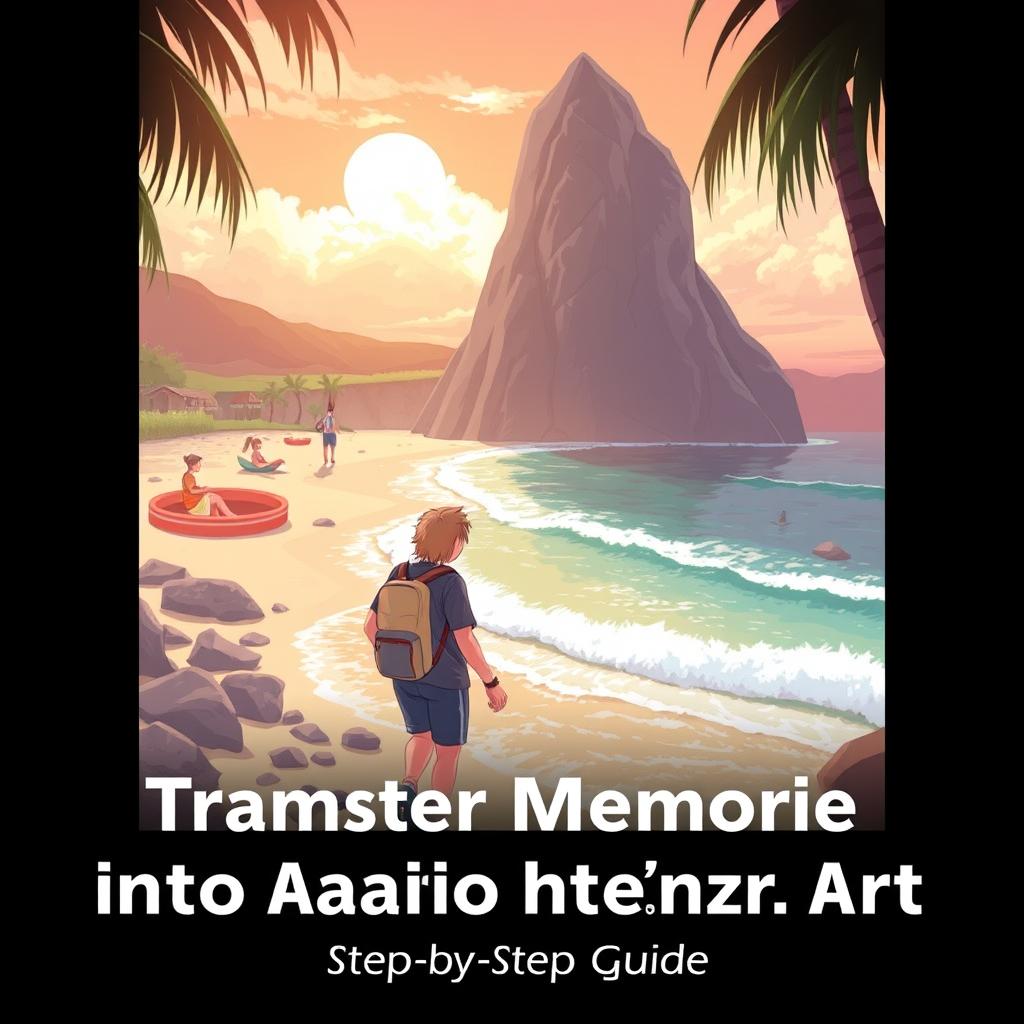
Transform Your Vacation Memories into Anime Art: A Step-by-Step Guide
Imagine revisiting your favorite vacation moments through the vibrant, whimsical lens of anime. Thanks to AI-powered image filters, turning your travel snapshots into anime-inspired artwork is now just a few clicks away. Whether you’re a fan of Studio Ghibli’s dreamy landscapes or the bold aesthetics of modern anime, this tech lets you reimagine your memories in a dynamic new style. In this installment of our “Try This Now” series, we’ll explore how AI tools analyze your photos, apply artistic transformations, and breathe life into images you thought you knew. No design skills required—just curiosity and a desire to add a creative twist to your photo collection. Ready to make your Instagram feed pop with anime magic? Let’s dive in.
Why Anime Filters Are Perfect for Vacation Photos
Anime art emphasizes vivid colors, expressive lines, and fantastical elements—qualities that can elevate ordinary vacation photos into something extraordinary. AI algorithms trained on thousands of anime artworks recognize patterns like skies, water, and human features, then re-render them with stylized textures and dynamic shading. This works especially well for travel scenes: think tropical beaches with enhanced turquoise hues, bustling cityscapes transformed into cyberpunk panoramas, or mountain vistas reimagined as Studio Ghibli-style backdrops. The result? A nostalgic yet fresh perspective on your adventures, blending reality with imagination. Plus, these filters often smooth imperfections, making even blurry or poorly lit shots look intentional and artistic.
Choosing the Right AI Tool for the Job
Not all AI anime filters are created equal. Some prioritize accuracy to the original image, while others lean into fantastical reinterpretations. ToonMe, for example, offers a balanced approach with customizable presets for faces and landscapes. For surreal, high-drama effects, AI Gahaku excels, applying brushstroke-like textures reminiscent of classic anime films. Meanwhile, DeepArt allows advanced users to fine-tune outputs by adjusting contrast, saturation, and line thickness. Before diving in, consider your goal: do you want a subtle refresh or a radical makeover? Experiment with free trials or lite versions to find a tool that aligns with your vision—and always check resolution requirements to avoid pixelated results.
Step-by-Step: Turning Your Photo into Anime Art
Taking Your Anime Photos to the Next Level
Once you’ve mastered the basics, experiment with layering AI effects for unique combinations. Try applying a cyberpunk filter to a sunset beach photo, then overlay a “watercolor” texture using PicsArt. For storytelling flair, create a series of anime-style images from a single trip and arrange them into a collage or short video montage. If you’re feeling ambitious, print your artwork on canvas or merchandise—sites like Redbubble support custom anime designs. Remember, AI is a starting point: blend its output with your creativity by hand-drawing details in Procreate or adding retro film grain for a vintage anime vibe.
Conclusion: Embrace the Fusion of Tech and Creativity
Transforming vacation photos into anime art isn’t just a novelty—it’s a doorway to reimagining memories with playfulness and technical flair. From selecting the right AI tool to refining and repurposing your creations, this process blends cutting-edge technology with personal expression. Whether you’re crafting eye-catching social media content or designing custom décor, anime filters offer endless opportunities to make your travel stories stand out. So dig up those vacation snapshots, experiment fearlessly, and watch as artificial intelligence turns the ordinary into the extraordinary. Who knows? Your next Instagram post might just inspire others to see their own adventures in a whole new light.